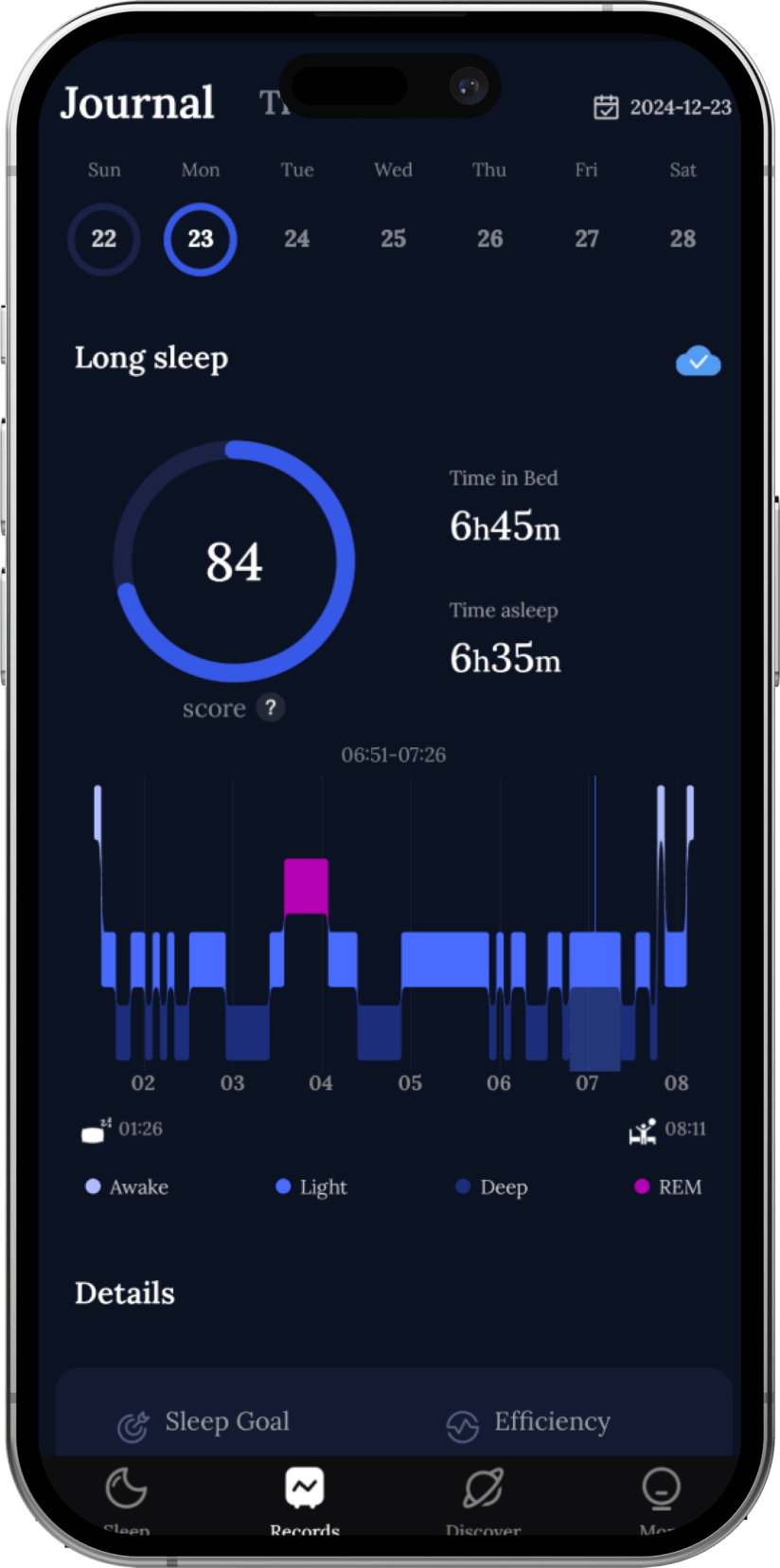Sleep Monitor will use the phone's built-in hardware (e.g. accelerometer, gyroscope, microphone, etc.) as well as algorithmic analytics to track the user's sleep patterns and quality.
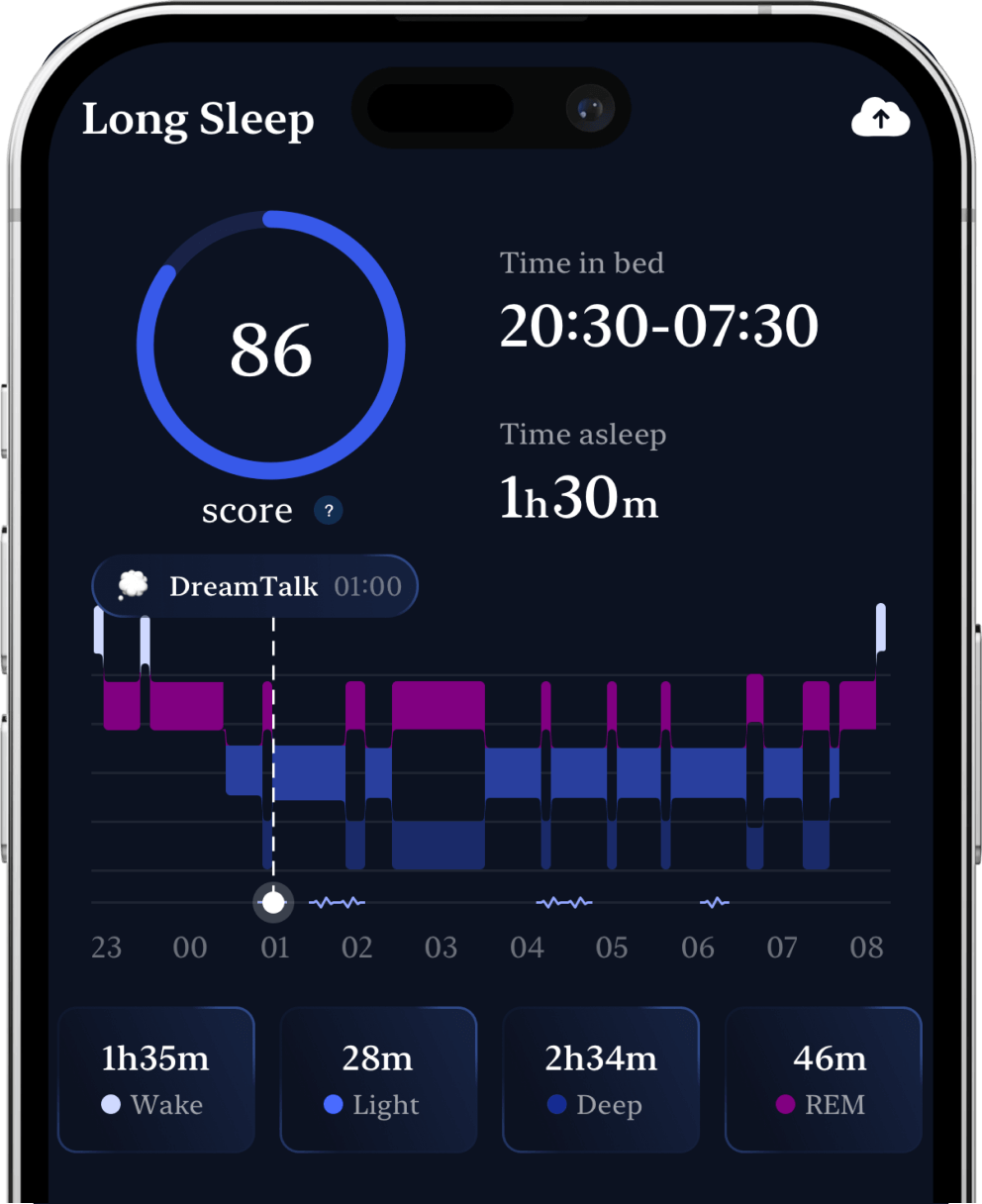
How do I start Sleep Monitor
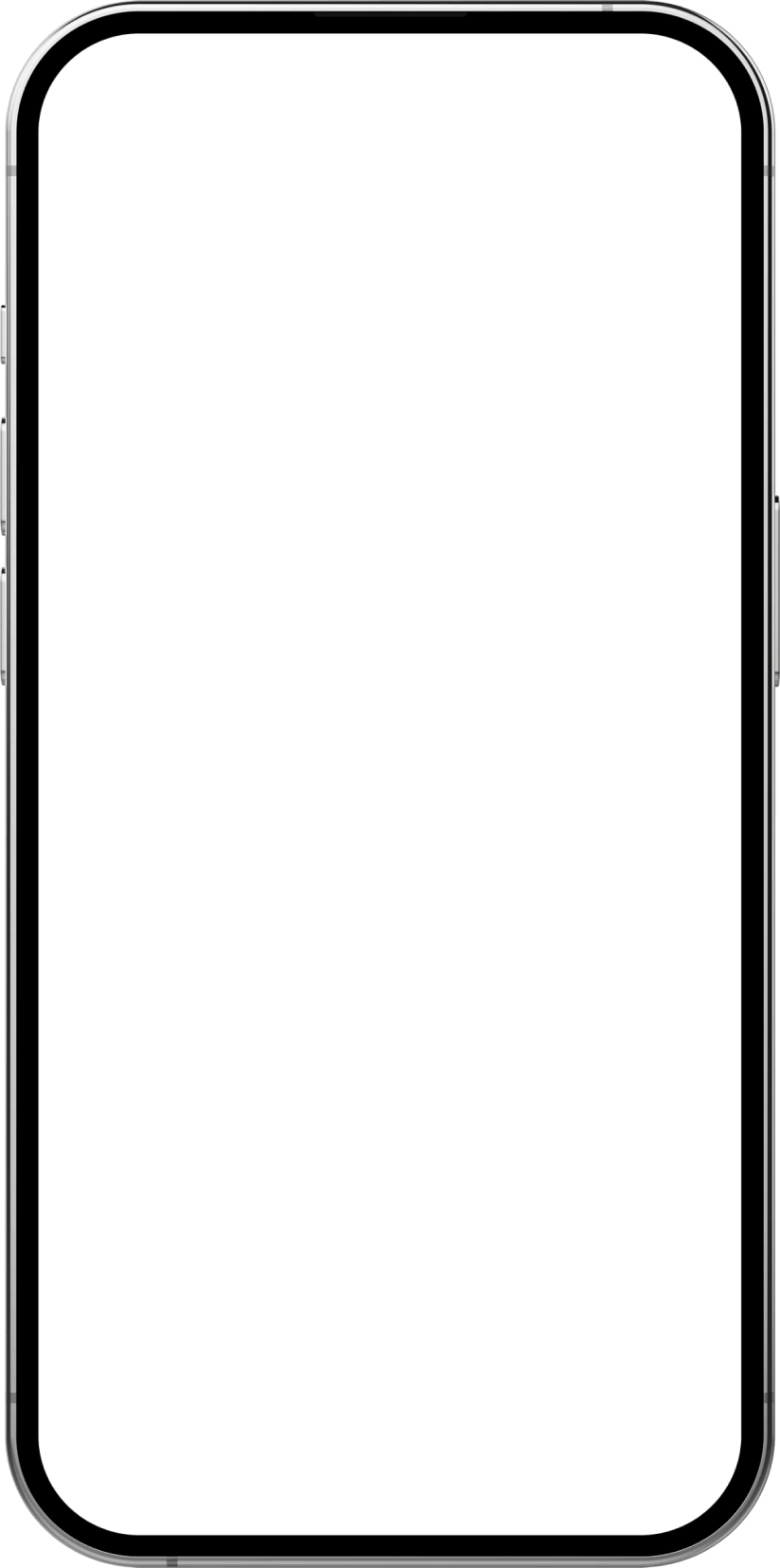
Correct use of the app will get a more accurate sleep report
Correct use of the app will get a more accurate sleep report Oh
1.Download the app by searching “SLEEP MONITOR” on GOOGLE PLAY or APPLE APP STORE
2.Launch the app before going to bed, after turning on the sleep monitoring, check whether the phone is in charging status and whether the app
is located at the top of the screen
3.Place the phone next to the bed to start sleeping
4.Remember to end the sleep after getting up, and check the sleep report after finishing

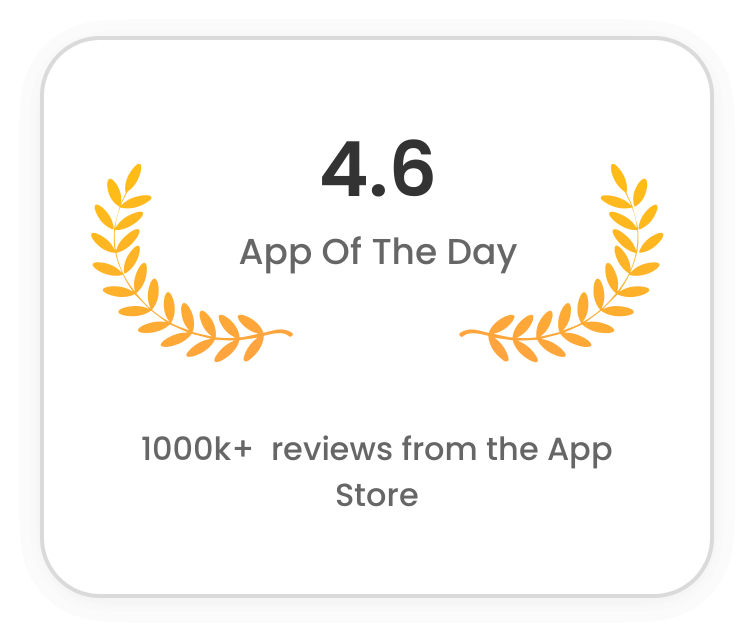
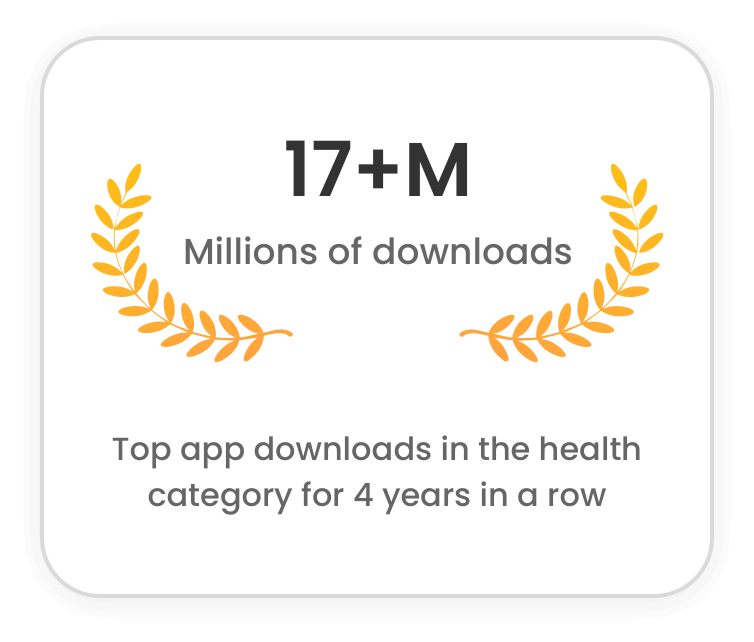


Using this app for a few days, and I'm really impressed! It tracks my deep sleep, light sleep, REM stages, and gives sleep scores with improvement tips, so I can clearly know my sleep quality. By checking the data daily, I fall asleep faster and feel my sleep improving!

I always thought I slept quietly, but after using this app, I discovered I talk in my sleep and occasionally snore! The recording feature is so interesting, helping me understand my sleep and detect Sleep apnea at night. Super useful!

It also has white noise, meditation, and relaxing music, making it a complete sleep tool! I turn on sleep mode every night, listening to calming sounds, and it really helps me relax and sleep better! Amazing experience!

After using this app, I realized my deep sleep was shorter than expected. No wonder I've always felt tired! Every morning, it generates a sleep report and gives improvement suggestions, which is really helpful! My sleep quality is improving steadily. Highly recommend!

My favorite feature is the smart alarm clock, which wakes me up gently during the best time for me to wake up, instead of suddenly shocking me awake! I wake up feeling more relaxed and natural, without the usual alarm pain! Better sleep, easier mornings—so great!
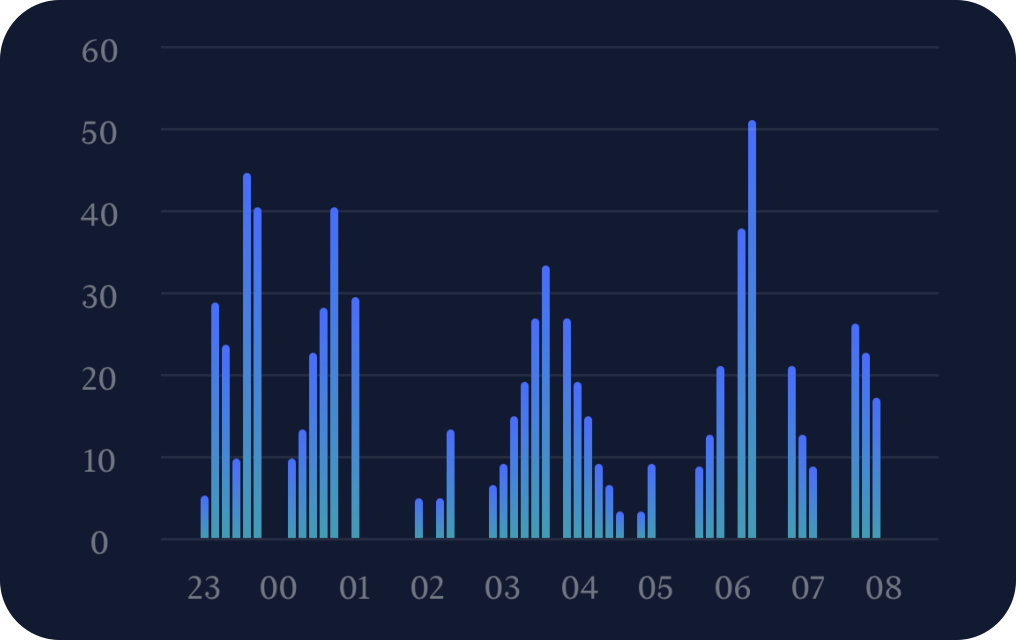
How do I start Sleep Monitor
Correct use of the app will get a more accurate sleep report Oh
Records and analyzes environmental and body sounds (e.g. snoring, breathing, rolling over) during sleep via the phone's microphone, processing and filtering background noise in real time to identify snoring or other abnormal sounds. With these datas, the App can analyze the user's sleep breathing status to help detect possible sleep problems (e.g. sleep apnea) and detect the impact of environmental noise on sleep quality.
Sleep Analysis
The sleep monitoring mobile app utilizes machine learning and big data analysis to compare the user's movement, sound and other monitoring data with typical sleep patterns to deeply analyze the user's sleep stages: time to fall asleep, light sleep, deep sleep and rapid eye movement.
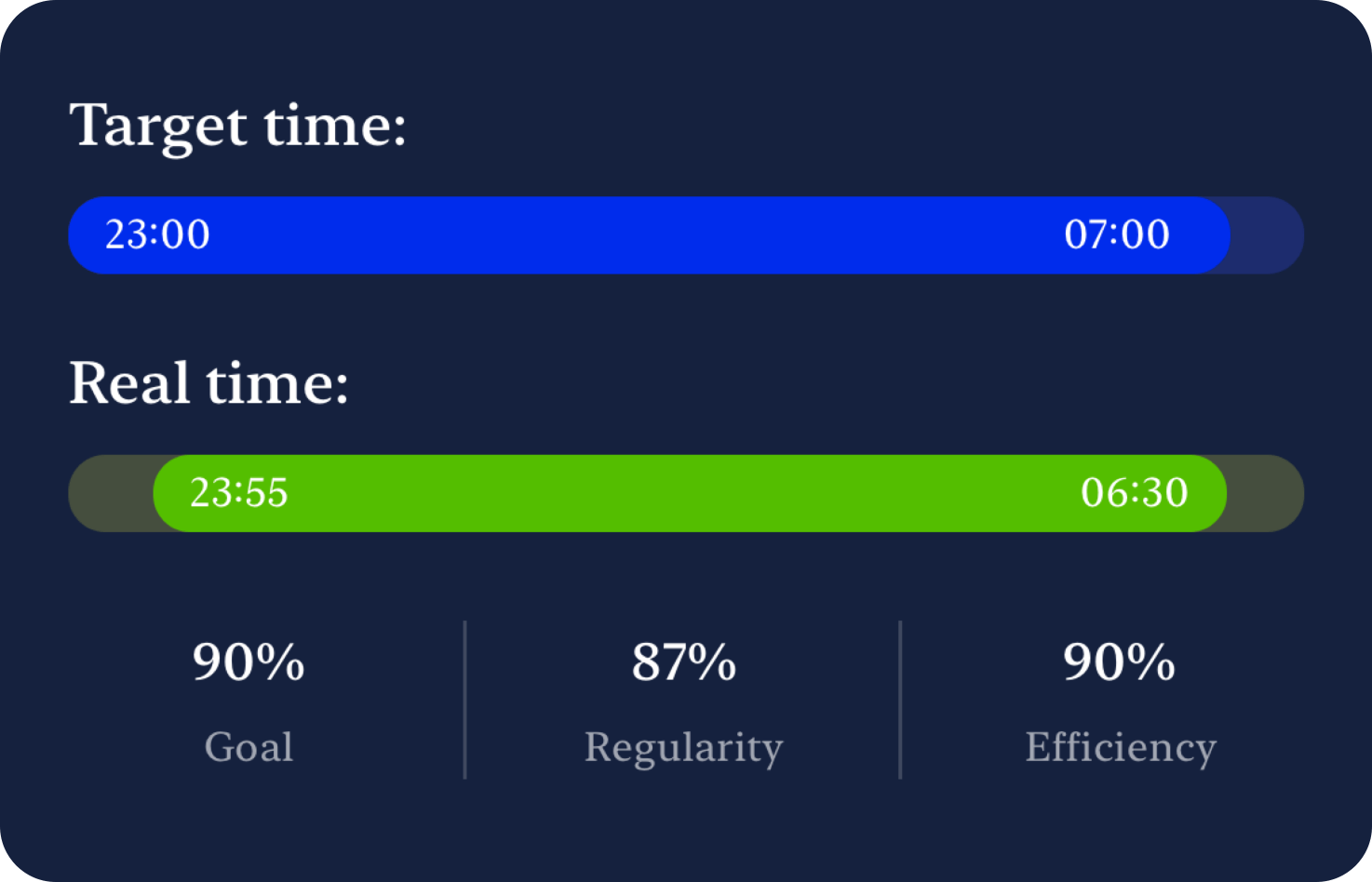
How to use Sleep Monitor
Smart Alarm Clock
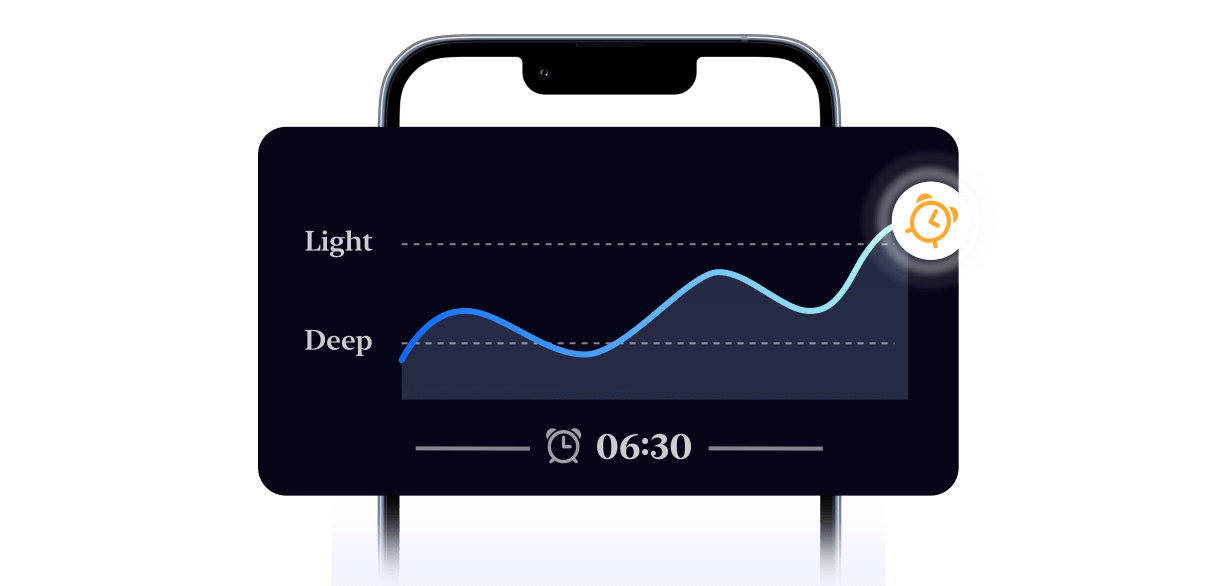
We will wake you at the light sleep timing of the time interval you set and the alarm time you set will be the last wakeup time.
Heart Rate Detection
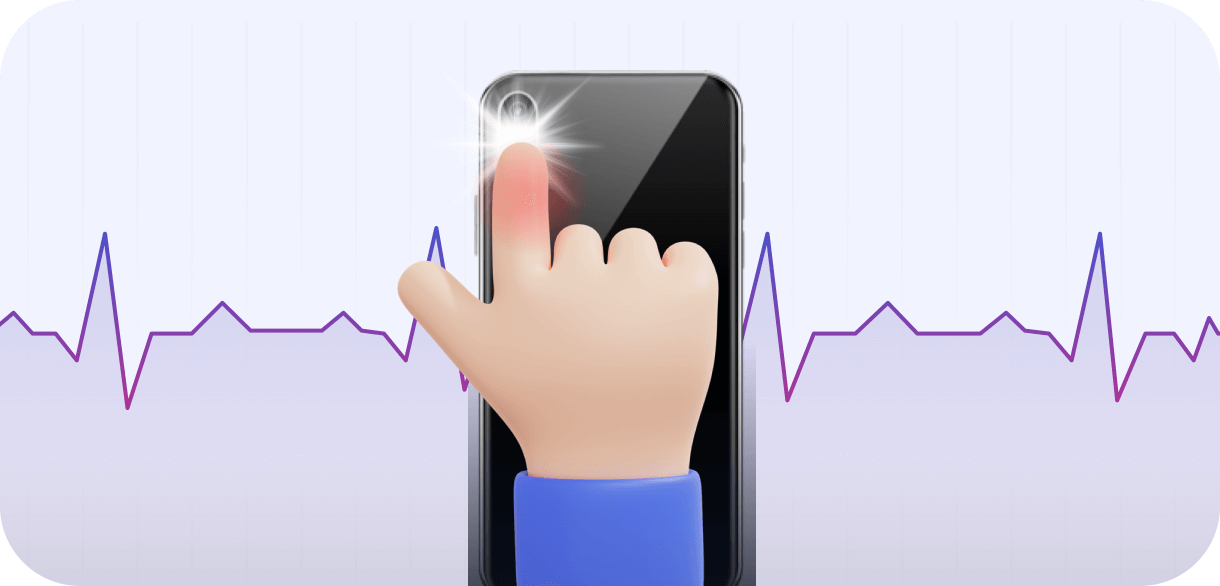
Heart rate detection primarily uses the optical method (PPG) to analyze blood flow changes through light reflection to ensure accurate heart rate measurement.
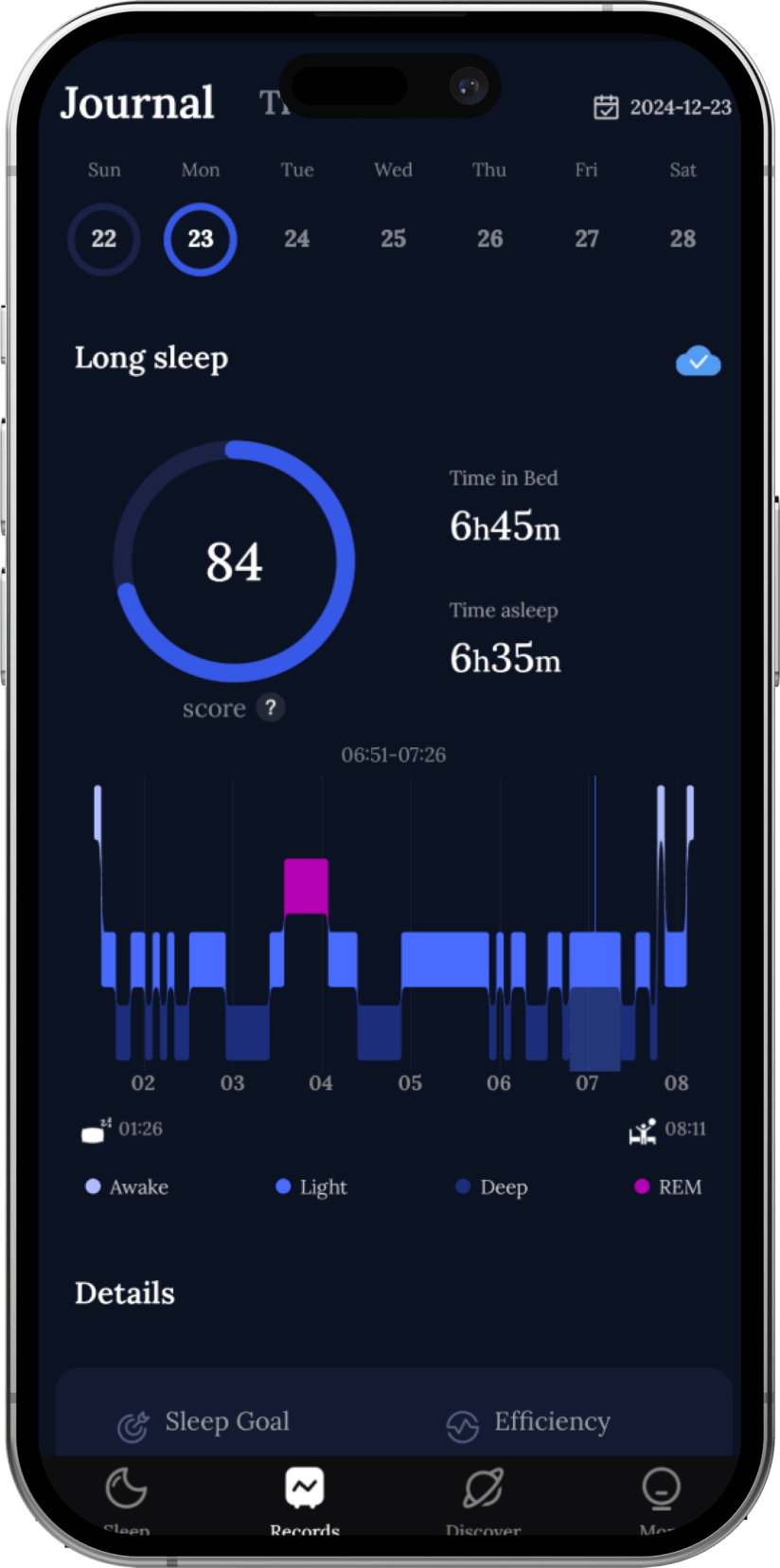

Sleep Monitor will use the phone's built-in hardware (e.g. accelerometer, gyroscope, microphone, etc.) as well as algorithmic analytics to track the user's sleep patterns and quality.
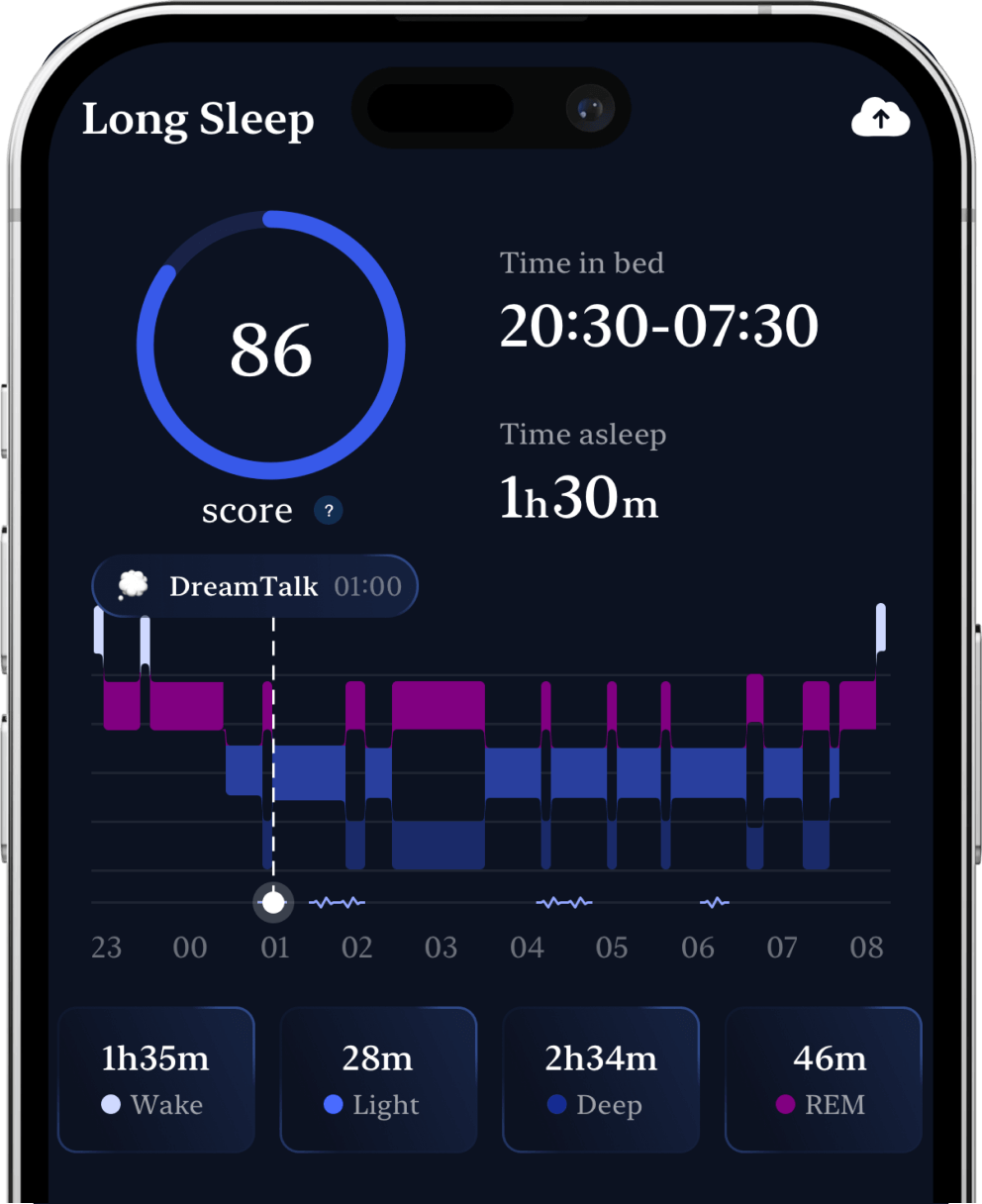
How do I start Sleep Monitor
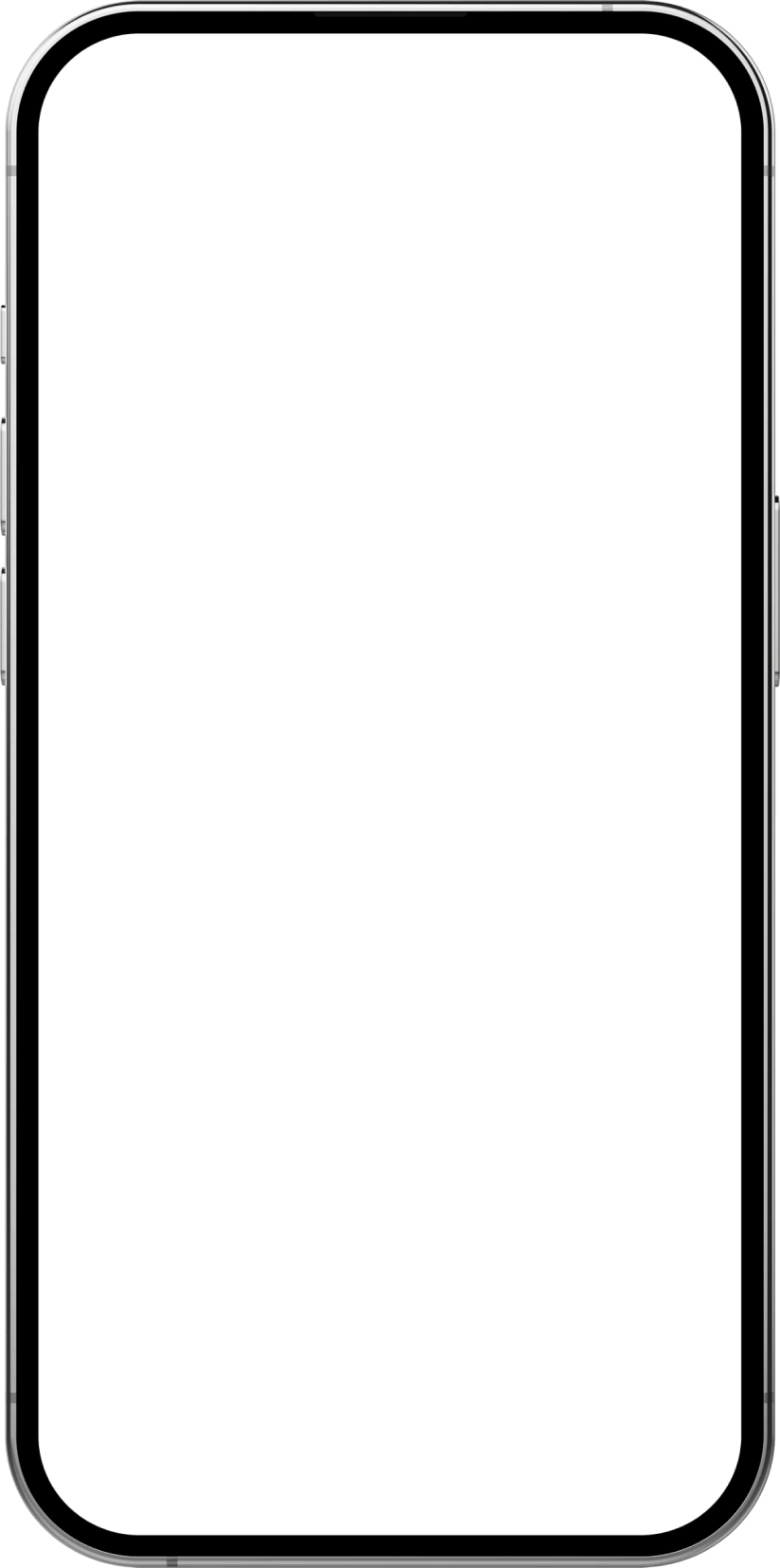
Correct use of the app will get a more accurate sleep report
Correct use of the app will get a more accurate sleep report Oh
1.Download the app by searching “SLEEP MONITOR” on GOOGLE PLAY or APPLE APP STORE
2.Launch the app before going to bed, after turning on the sleep monitoring, check whether the phone is in charging status and whether the app
is located at the top of the screen
3.Place the phone next to the bed to start sleeping
4.Remember to end the sleep after getting up, and check the sleep report after finishing

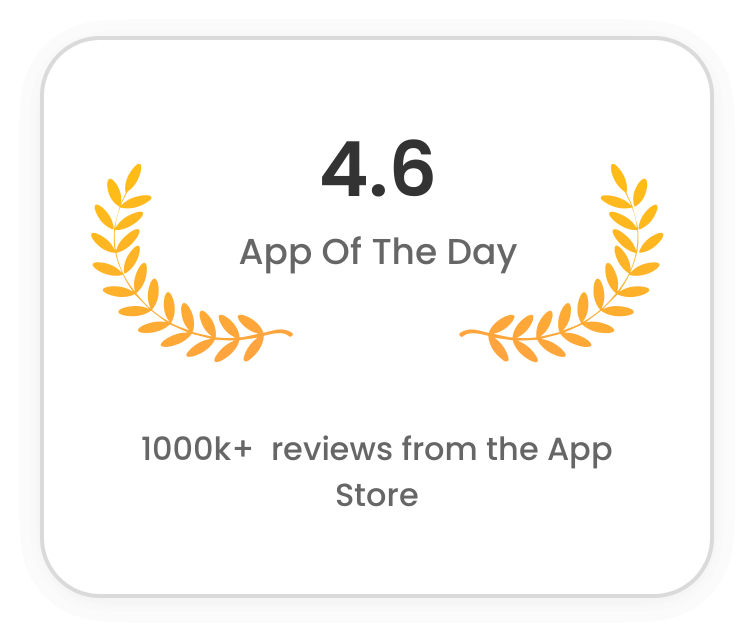
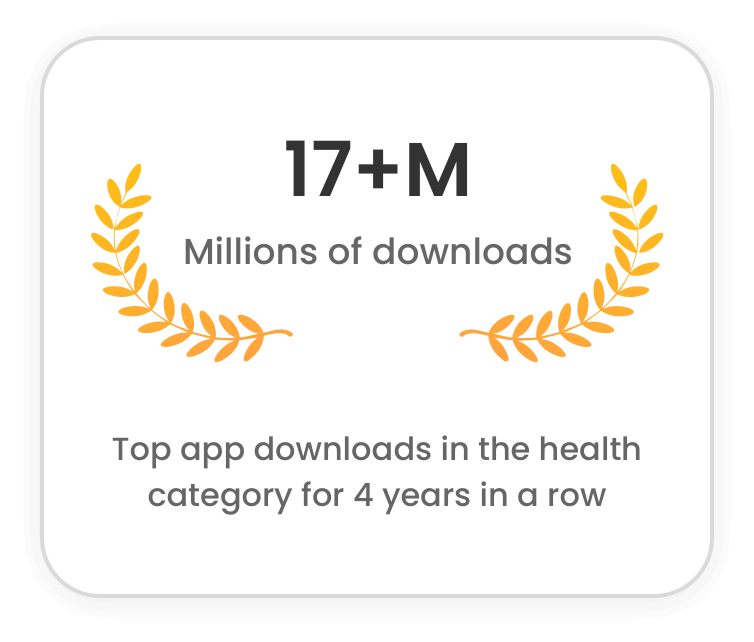


Using this app for a few days, and I'm really impressed! It tracks my deep sleep, light sleep, REM stages, and gives sleep scores with improvement tips, so I can clearly know my sleep quality. By checking the data daily, I fall asleep faster and feel my sleep improving!

I always thought I slept quietly, but after using this app, I discovered I talk in my sleep and occasionally snore! The recording feature is so interesting, helping me understand my sleep and detect Sleep apnea at night. Super useful!

It also has white noise, meditation, and relaxing music, making it a complete sleep tool! I turn on sleep mode every night, listening to calming sounds, and it really helps me relax and sleep better! Amazing experience!

After using this app, I realized my deep sleep was shorter than expected. No wonder I've always felt tired! Every morning, it generates a sleep report and gives improvement suggestions, which is really helpful! My sleep quality is improving steadily. Highly recommend!

My favorite feature is the smart alarm clock, which wakes me up gently during the best time for me to wake up, instead of suddenly shocking me awake! I wake up feeling more relaxed and natural, without the usual alarm pain! Better sleep, easier mornings—so great!
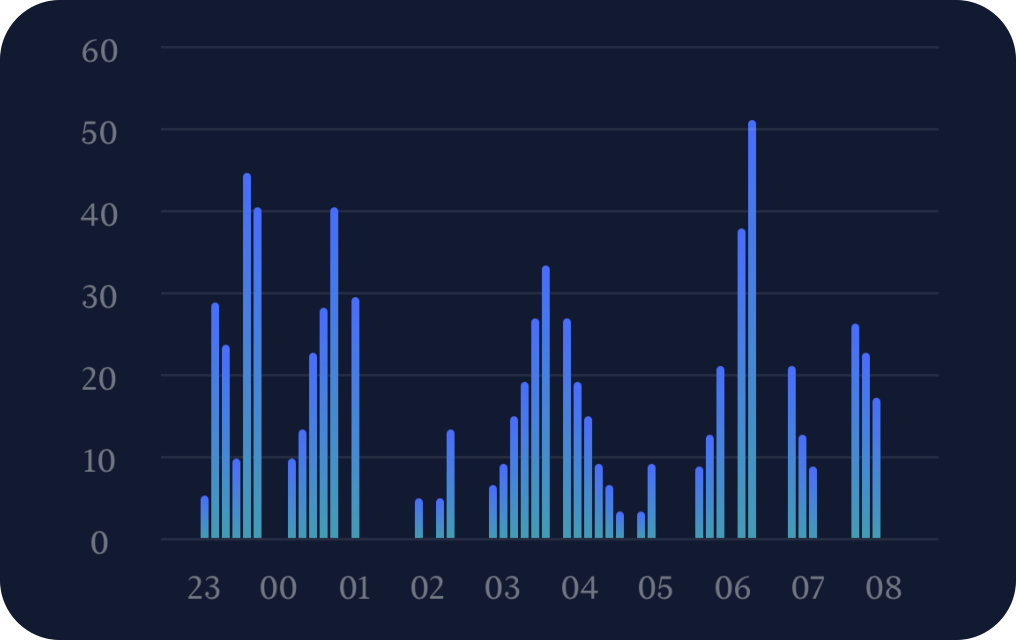
How do I start Sleep Monitor
Correct use of the app will get a more accurate sleep report Oh
Records and analyzes environmental and body sounds (e.g. snoring, breathing, rolling over) during sleep via the phone's microphone, processing and filtering background noise in real time to identify snoring or other abnormal sounds. With these datas, the App can analyze the user's sleep breathing status to help detect possible sleep problems (e.g. sleep apnea) and detect the impact of environmental noise on sleep quality.
Sleep Analysis
The sleep monitoring mobile app utilizes machine learning and big data analysis to compare the user's movement, sound and other monitoring data with typical sleep patterns to deeply analyze the user's sleep stages: time to fall asleep, light sleep, deep sleep and rapid eye movement.
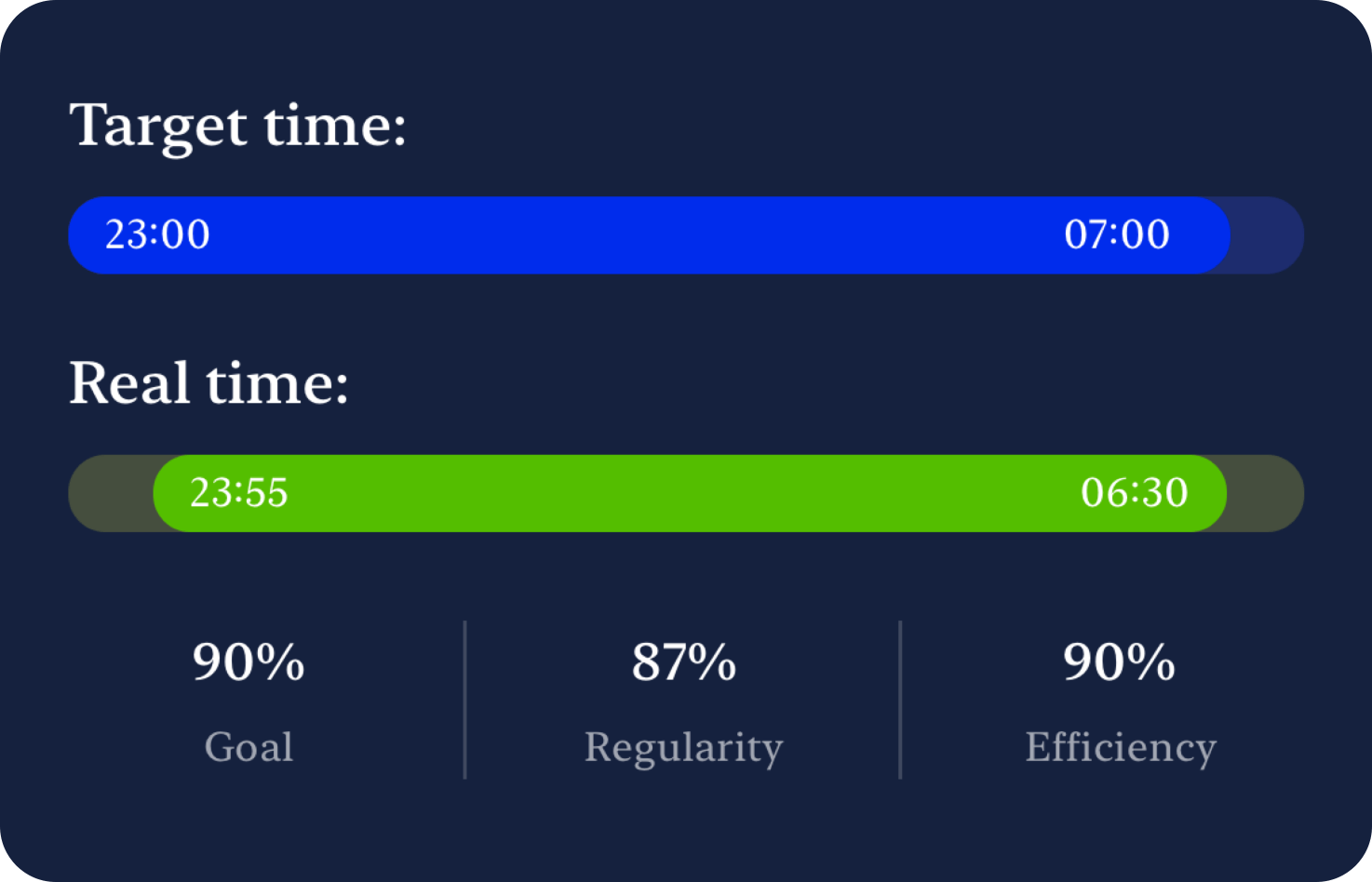
How to use Sleep Monitor
Smart Alarm Clock
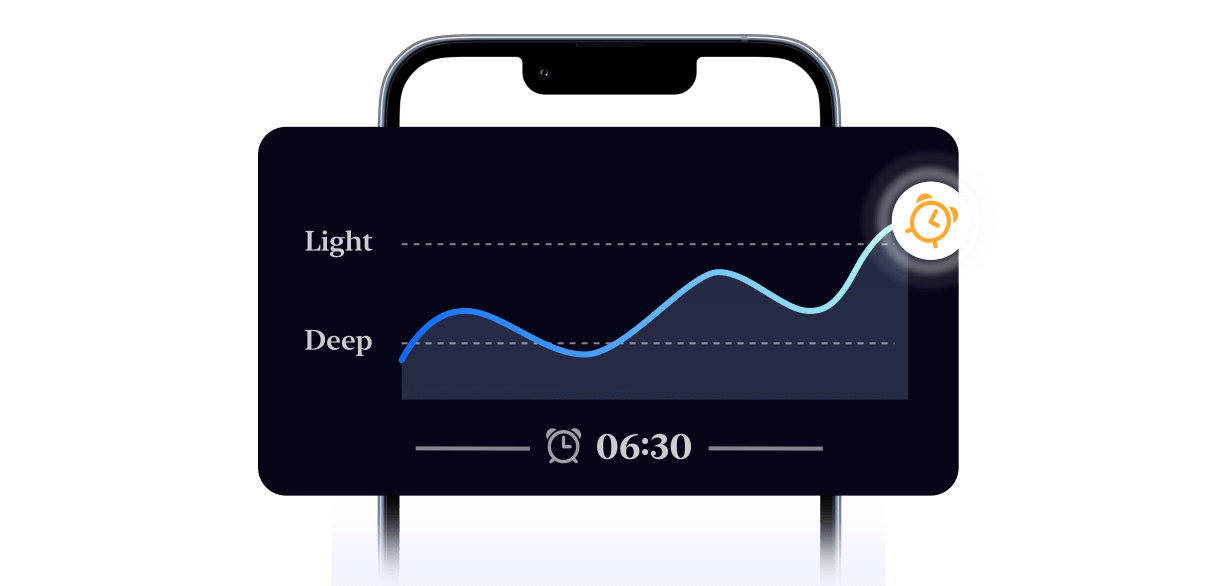
We will wake you at the light sleep timing of the time interval you set and the alarm time you set will be the last wakeup time.
Heart Rate Detection
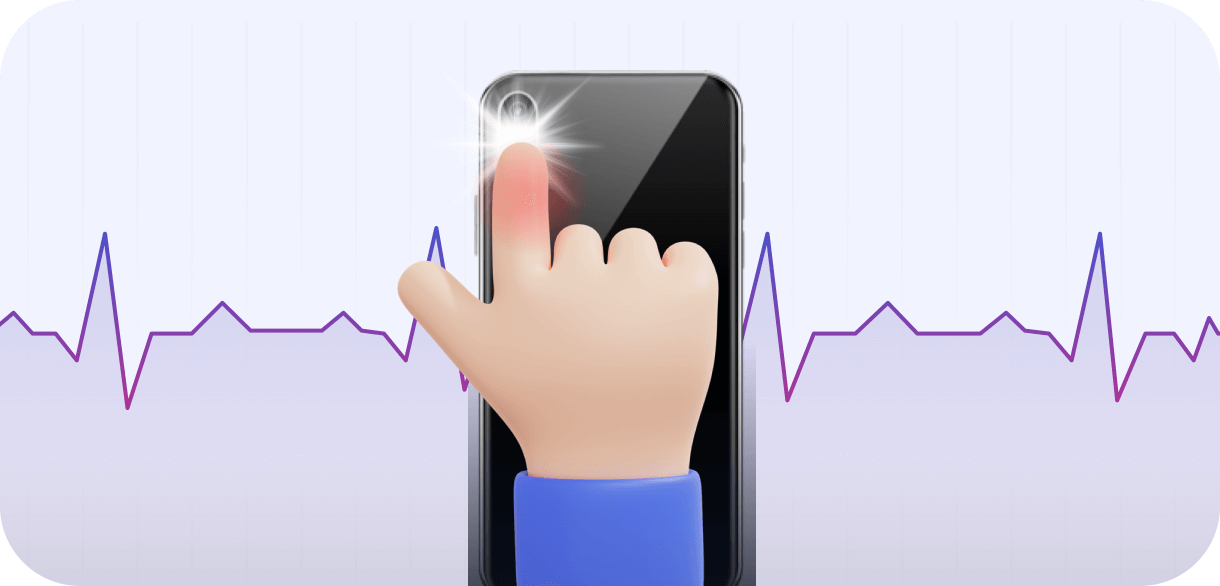
Heart rate detection primarily uses the optical method (PPG) to analyze blood flow changes through light reflection to ensure accurate heart rate measurement.
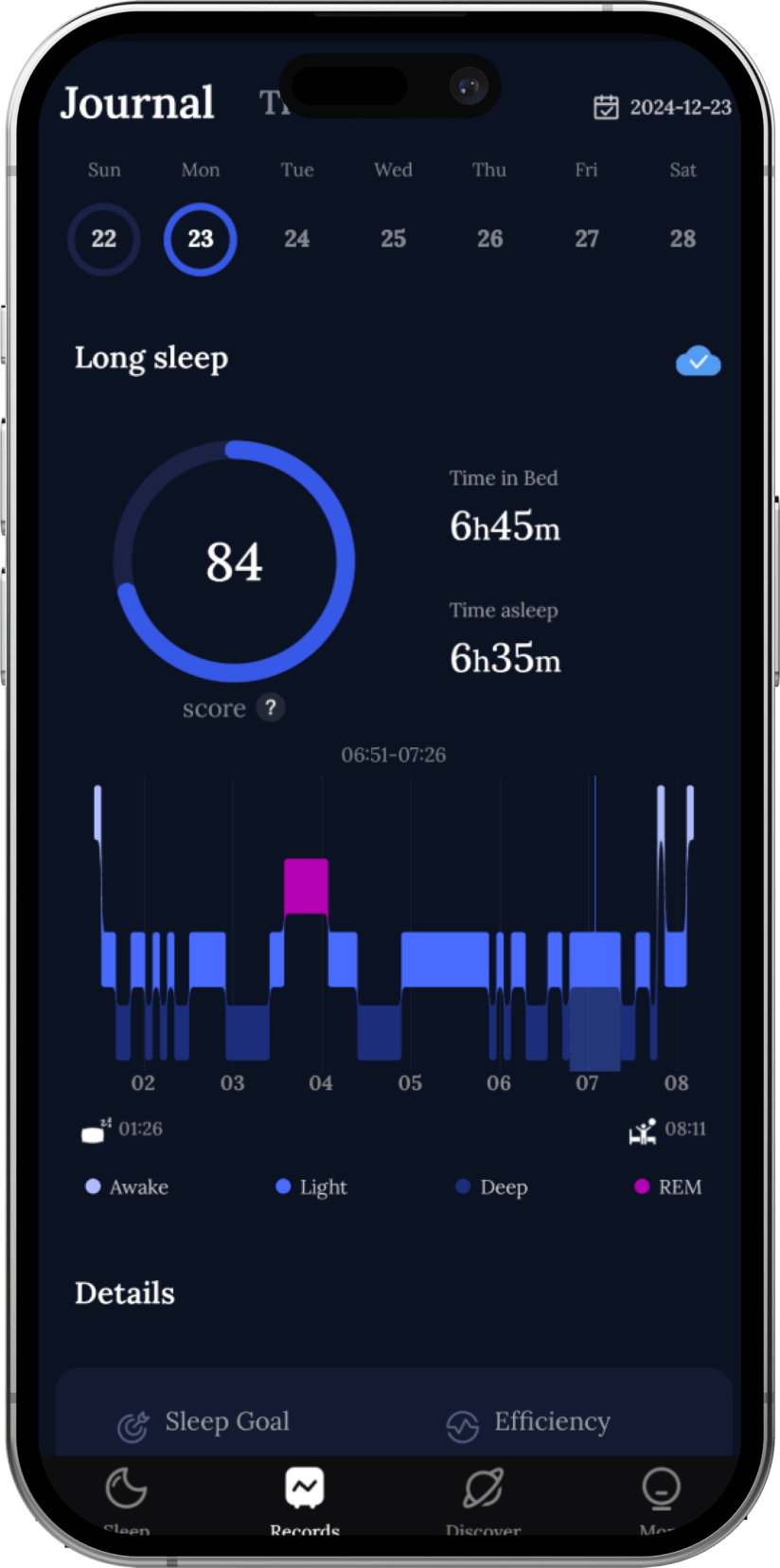

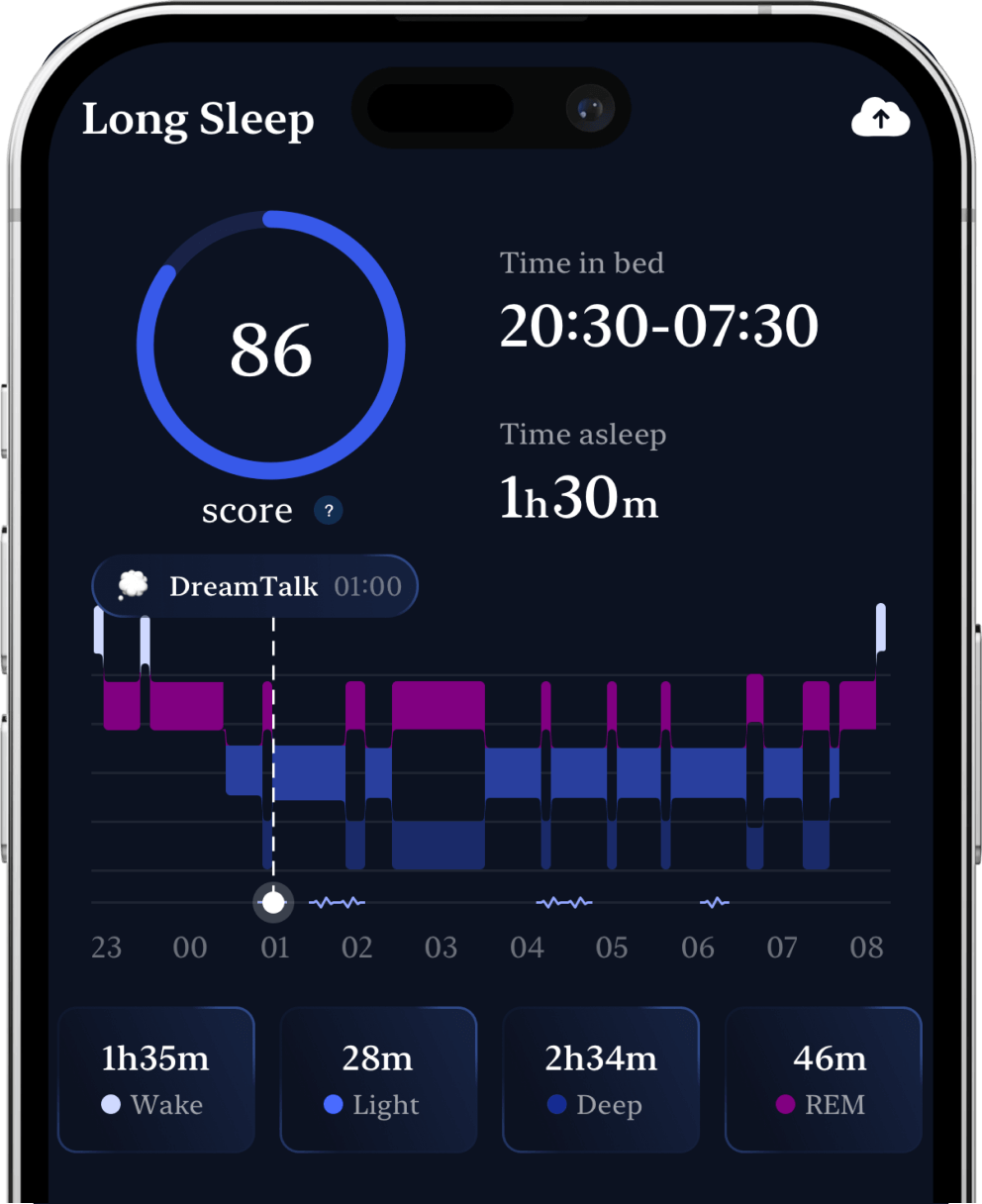
Sleep Monitor will use the phone's built-in hardware (e.g. accelerometer, gyroscope, microphone, etc.) as well as algorithmic analytics to track the user's sleep patterns and quality.
How do I start Sleep Monitor
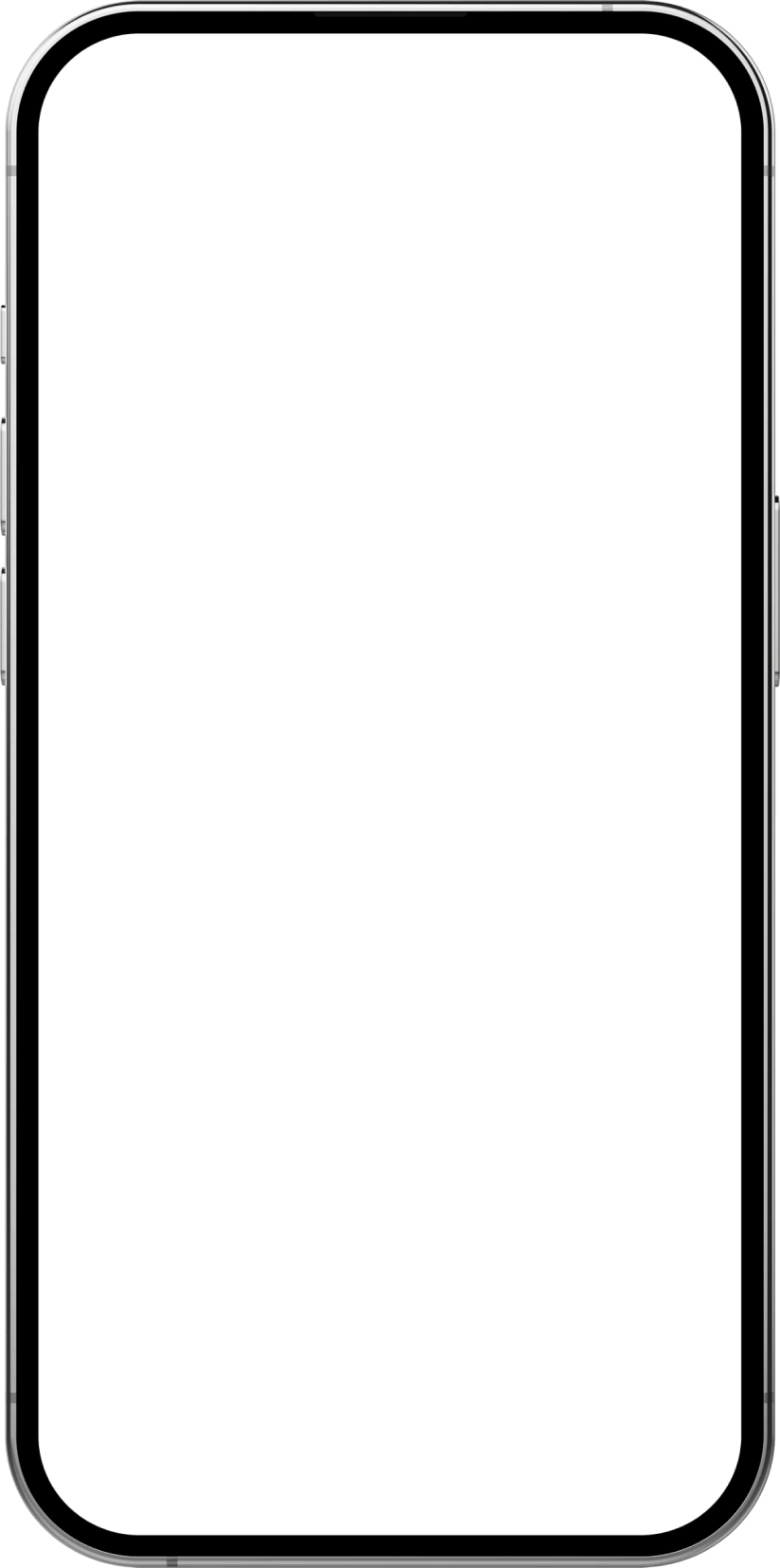
Correct use of the app will get a more accurate sleep report
Correct use of the app will get a more accurate sleep report Oh
1.Download the app by searching “SLEEP MONITOR” on GOOGLE PLAY or APPLE APP STORE
2.Launch the app before going to bed, after turning on the sleep monitoring, check whether the phone is in charging status and whether the app
is located at the top of the screen
3.Place the phone next to the bed to start sleeping
4.Remember to end the sleep after getting up, and check the sleep report after finishing

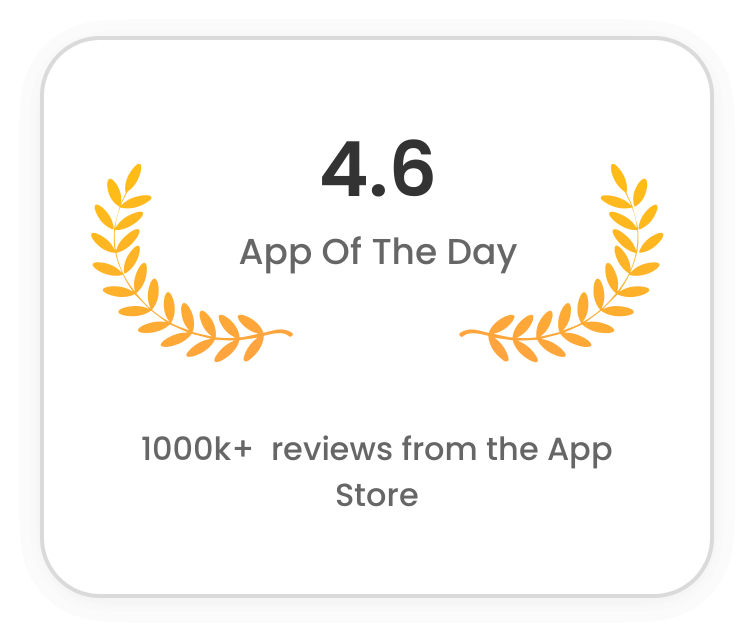
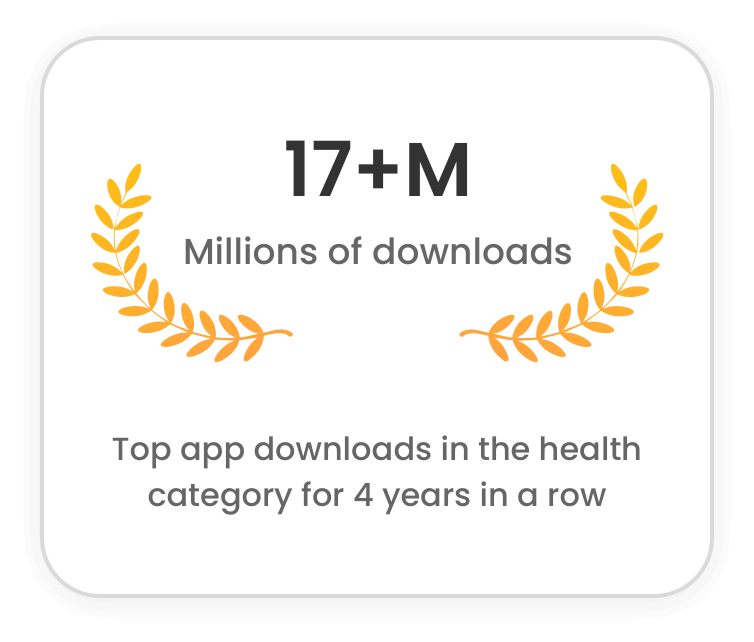


Using this app for a few days, and I'm really impressed! It tracks my deep sleep, light sleep, REM stages, and gives sleep scores with improvement tips, so I can clearly know my sleep quality. By checking the data daily, I fall asleep faster and feel my sleep improving!

I always thought I slept quietly, but after using this app, I discovered I talk in my sleep and occasionally snore! The recording feature is so interesting, helping me understand my sleep and detect Sleep apnea at night. Super useful!

It also has white noise, meditation, and relaxing music, making it a complete sleep tool! I turn on sleep mode every night, listening to calming sounds, and it really helps me relax and sleep better! Amazing experience!

After using this app, I realized my deep sleep was shorter than expected. No wonder I've always felt tired! Every morning, it generates a sleep report and gives improvement suggestions, which is really helpful! My sleep quality is improving steadily. Highly recommend!

My favorite feature is the smart alarm clock, which wakes me up gently during the best time for me to wake up, instead of suddenly shocking me awake! I wake up feeling more relaxed and natural, without the usual alarm pain! Better sleep, easier mornings—so great!
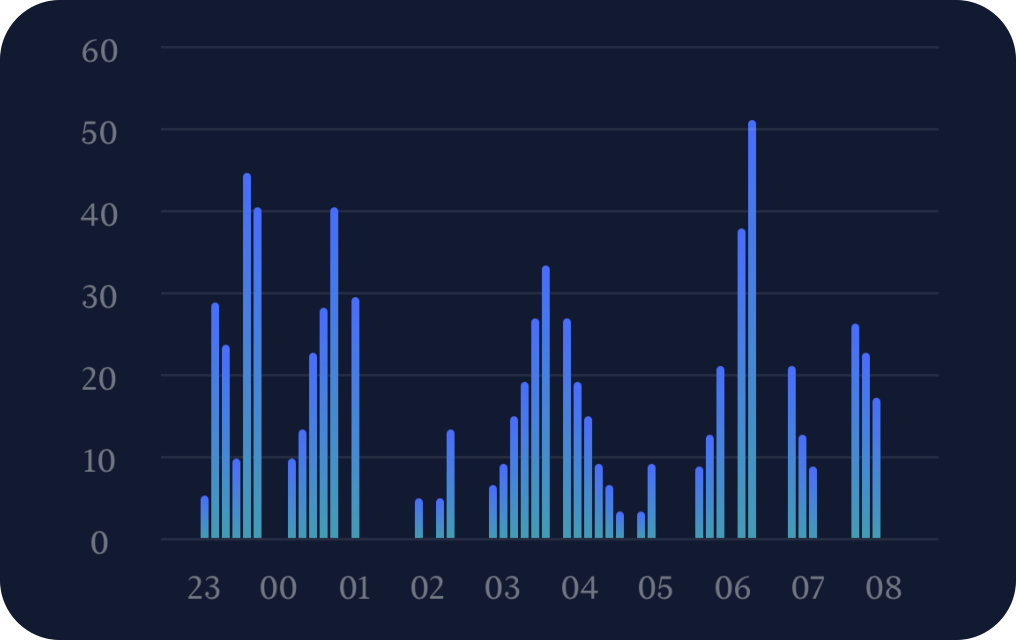
How do I start Sleep Monitor
Correct use of the app will get a more accurate sleep report Oh
Records and analyzes environmental and body sounds (e.g. snoring, breathing, rolling over) during sleep via the phone's microphone, processing and filtering background noise in real time to identify snoring or other abnormal sounds. With these datas, the App can analyze the user's sleep breathing status to help detect possible sleep problems (e.g. sleep apnea) and detect the impact of environmental noise on sleep quality.
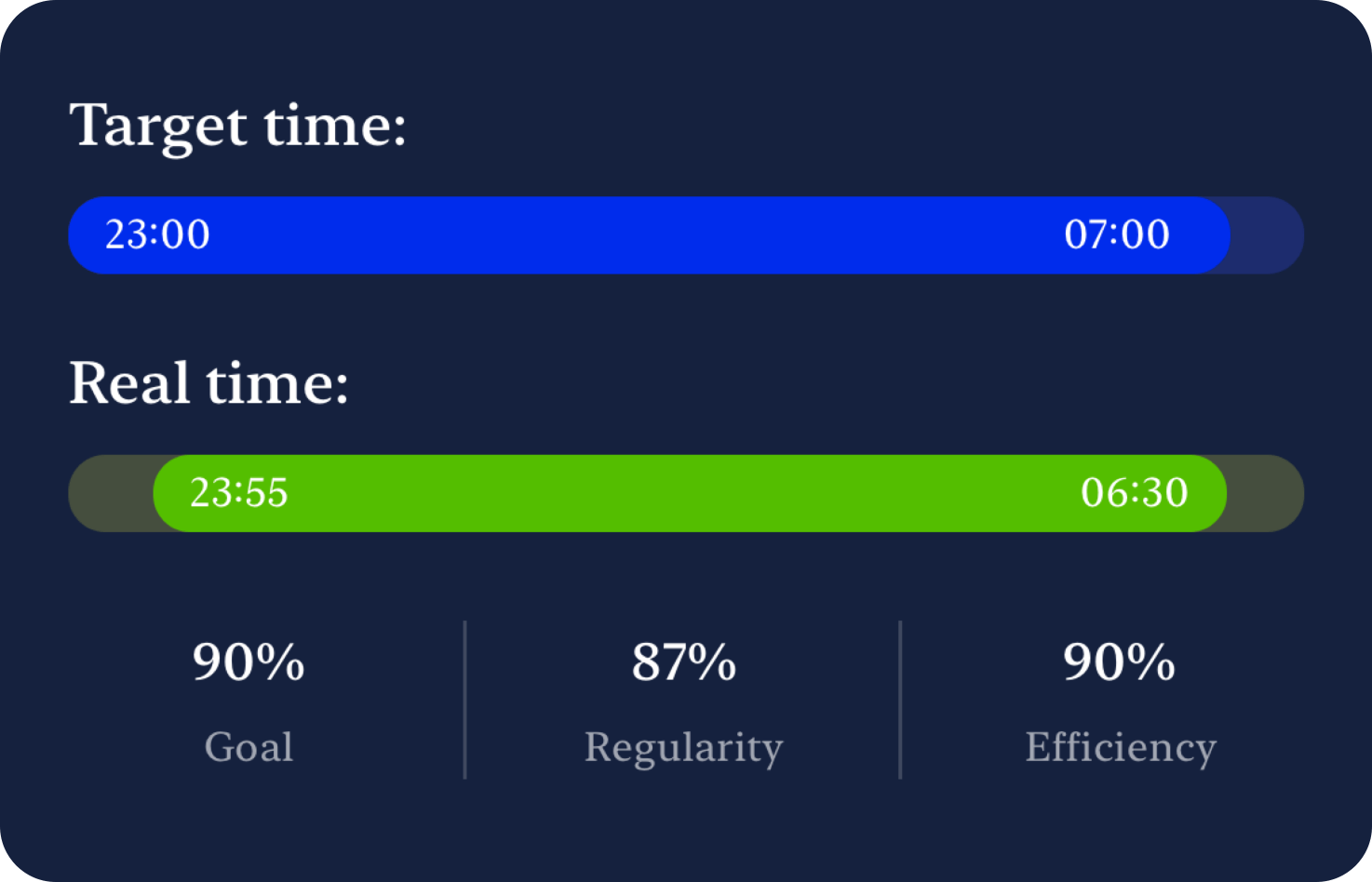
Sleep Analysis
The sleep monitoring mobile app utilizes machine learning and big data analysis to compare the user's movement, sound and other monitoring data with typical sleep patterns to deeply analyze the user's sleep stages: time to fall asleep, light sleep, deep sleep and rapid eye movement.
How to use Sleep Monitor
Smart Alarm Clock
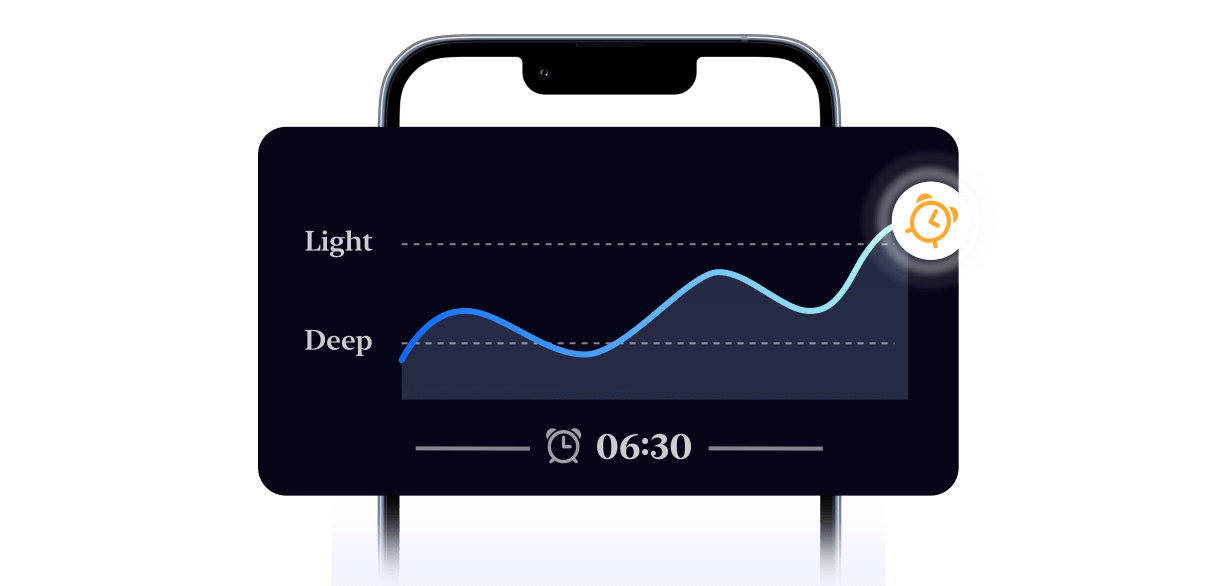
We will wake you at the light sleep timing of the time interval you set and the alarm time you set will be the last wakeup time.
Heart Rate Detection
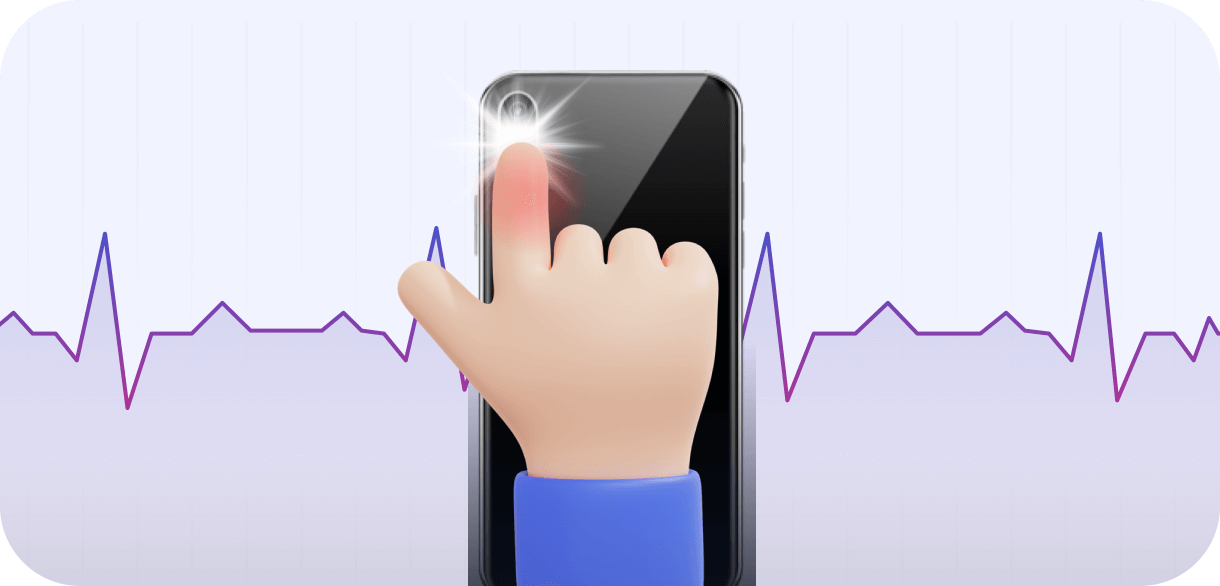
Heart rate detection primarily uses the optical method (PPG) to analyze blood flow changes through light reflection to ensure accurate heart rate measurement.